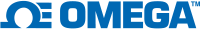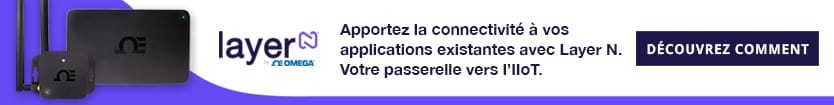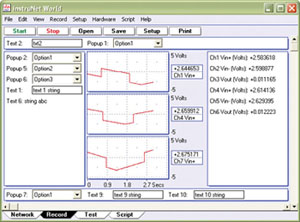Cookies sur les sites Web Omega
Nous utilisons des cookies sur ce site Web. Ces cookies sont indispensables au bon fonctionnement de notre site.
Si vous continuez sans modifier vos paramètres, nous supposerons que vous êtes heureux de recevoir tous les cookies de notre site Web.
Pour de plus amples informations à ce sujet, veuillez cliquer ici
Nous utilisons des cookies sur ce site Web. Ces cookies sont indispensables au bon fonctionnement de notre site.
Si vous continuez sans modifier vos paramètres, nous supposerons que vous êtes heureux de recevoir tous les cookies de notre site Web.
Pour de plus amples informations à ce sujet, veuillez cliquer ici
 Fermer
Fermer